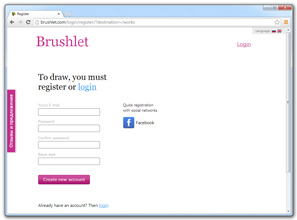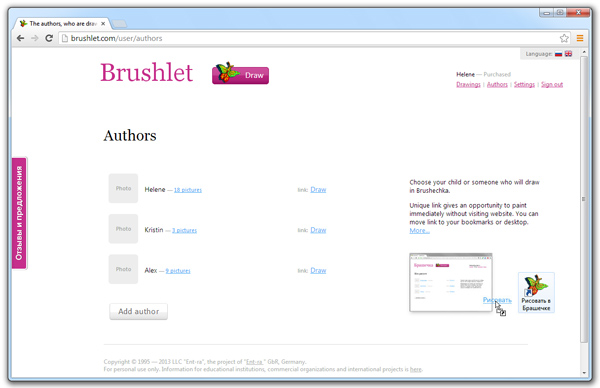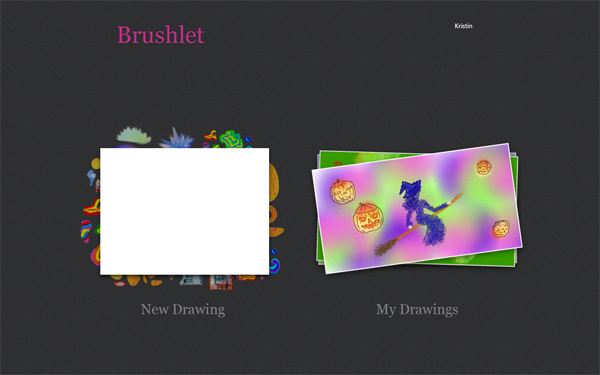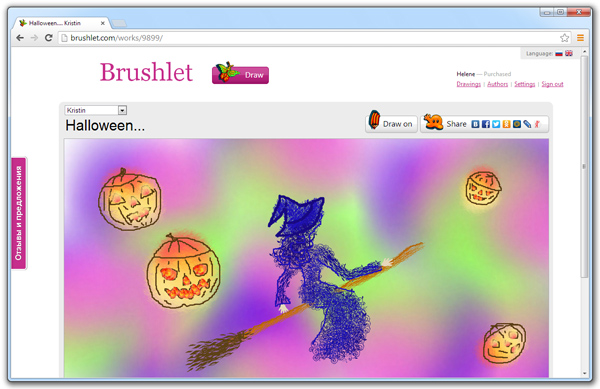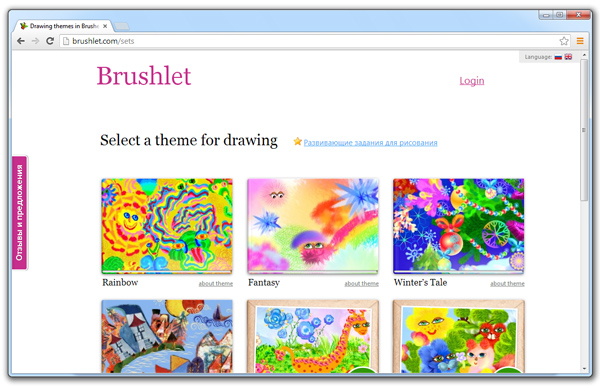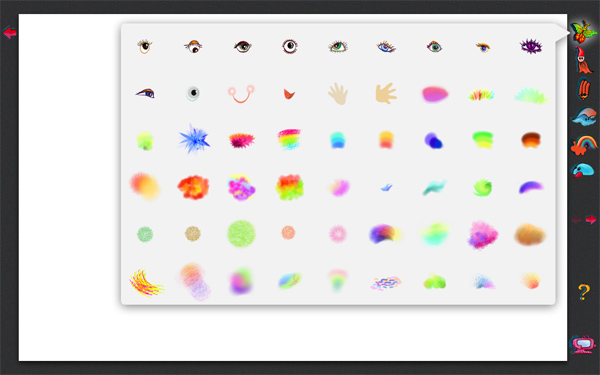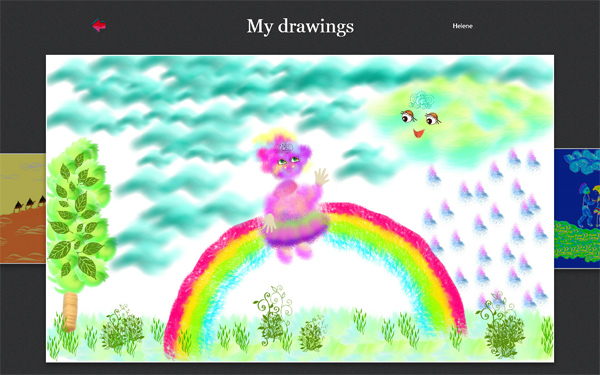About Brushlet
Brushlet is an easy and entertaining online drawing program which develops creativity in children and adults. With Brushlet, you can easily make a beautiful and unique picture, even if you can’t draw and don’t know how to use any graphics programs! You can begin drawing now or read some more about Brushlet.
Brushlet is an art constructor where you can create an original picture from simple elements. At the same time, Brushlet is the product of serious scientific and pedagogical studies, part of a one-of-a-kind educational program called “Computer Graphics and Animation for Children”, which is integrated into the education system of some Russian and German schools.
Sign up
In order to work with Brushlet, you need to register. When you click on the button “Draw”/”Sign in”, Brushlet gives you the choice to log in or use your Facebook account to sign in. If you don’t have a Brushlet account, it provides a simple registration form to fill out and create one.
After registration, you can draw or try other options.
Menu
There are only 4 links: drawings, authors, settings, sign out. With two of the links, everything is clear. The “settings” and “authors” tabs will be discussed in detail.
Authors
You can create your own list of authors who will be drawing in Brushlet under your account. It could be, for example, you and your children.
You can see the number of every author’s works and see the works of other authors.
Moreover, every author has their own unique “Paint” link. You can copy it to your desktop and show it to your child, and the little artist can immediately use the special children’s version with no authorization, without adult assistance.
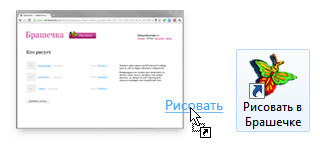
After an author clicks their own personal link, it goes to full-screen mode, where they can draw or look at their own pictures without accessing other authors’ galleries or external Internet resources.
Full-screen mode only runs in the authors’ links. In all other cases, the drawing remains in the browser.
Drawings
Here is a gallery where you can find your works. Each drawing has a title and author (if noted). You can sort the drawings by the authors’ names in the menu gallery menu.
To change the name of a picture, click it in the album. You will see “unnamed picture” and “Author”. Click one of these and you’ll see fields to fill in with the title and the author’s name. If you do not see the author in the list, you can add a new one by choosing “Add New” from the menu and typing the name.
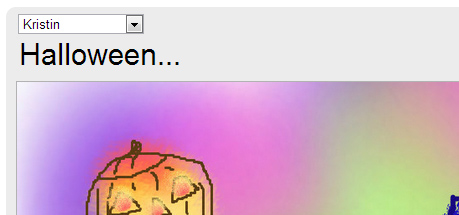
Here, you can continue drawing. Click “Draw on”. Share with friends.
How to draw
Drawings are created in sets categorized by subject. Click the “DRAW” button and a list of available artistic sets appears: Fantasy, Winter’s Tale, Gaudi, Paul Klee, etc. All sets are made by artists, teachers, and psychologists, and they all develop a sense of aesthetics.
Choosing the subject set is the first step.
Instruments
Next, a new sheet appears. There are a few tools on the right side: textures, brushes, eraser, fill, color palette, and icons to save and delete pictures.
Brushlet has very unique instruments. There are colorful textures and parts of pictures in Butterfly, and colored brushes and prints in Brush. You can draw, make a puzzle, rotate pictures (by scrolling), zoom (with arrow keys), and flip (with the space bar).
The eraser erases, filling the area with empty white space. In the color palette Rainbow, you can choose a fill color and brush print. The arrows allow you to cancel your last action and the little computer saves your picture.
All tools are easy to use, and even a little child can draw a nice picture like this:
Parents will find joy in their children’s success and they can share the pictures with colleagues and friends on any social network.
Best wishes!
Brushlet.
 Draw in Brushlet now
Draw in Brushlet now